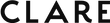8 Fun Backgrounds for Zoom to Upgrade Your Video Calls
Download the insta-worthy decor of your dreams.

When you’re working from home a little fantasy about your surroundings never gets old—especially if you’ve been staring at the same space day after day. Did you know you could easily add a virtual background to change up the scene on your next Zoom call? We came up with some fun backgrounds for Zoom featuring some of our most popular paint colors to help you transform your space. Dial in from an insta-perfect living room or host a virtual happy hour with a photo worthy bar cart as your backdrop. No matter your style, you can avoid the pre-Zoom conference clutter clean up by going digital. The backgrounds are serene, help block out distractions (pets and significant others we’re looking at you), and offer a flattering dose of color, all with zero effort. Just don’t be surprised when your coworkers start asking you for advice on picking paint colors!
To download these fun backgrounds for Zoom, just right click and save your favorites to your desktop. Instructions on how to upload them to Zoom are below!
Make Waves with this backdrop
A serene greenish blue. Like ocean waves rippling under the sun, this one ebbs and flows with natural light, bringing different undertones to the surface.

Slip into Good Jeans
A medium, grayish blue you can count on, just like your favorite pair of broken-in denim

Take a little Vacay
A color that feels like a permanent vacation. This vibrant blue-green hue makes you feel like you’re looking out over the Caribbean Sea.

Shake up A Dirty Martini
For those who like it shaken or stirred. This cloudy olive green classic makes a sophisticated statement in any room.

Sublime screen time
This is a risk worth taking. A stunning, vibrant teal with a transcendent payoff.

Change up your Current Mood
For those who aren’t afraid to bring the drama. A mysterious, moody green that’s intense and alluring all at once.

Turn lemons into Lemonade
A cheerful, refreshing and light lemony yellow, inspired by the summer drink. And also possibly by our favorite, Queen Bey 🐝

How to upload your Zoom virtual background

- Launch Zoom and login.
- Click on your profile picture in the top right corner and navigate to settings.
- Select the Virtual Background option.
- Click the Plus (+) sign to the right of ”Choose Virtual Background and select “add image.”
- Upload the image from your desktop.
- That’s it! Enjoy!
Want to try these Zoom virtual backgrounds IRL? Try painting an accent wall! Shop our designer-curated colors and get everything you need to paint, delivered to your doorstep.
Tags: